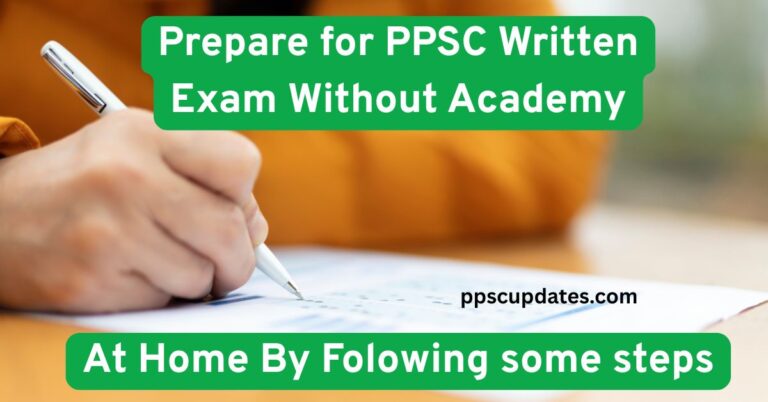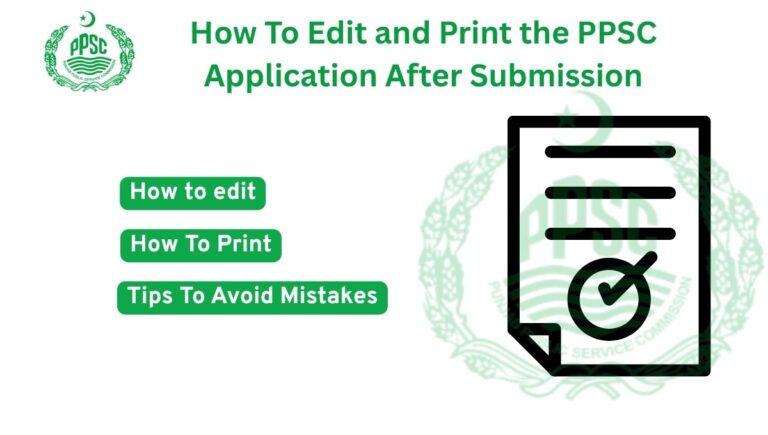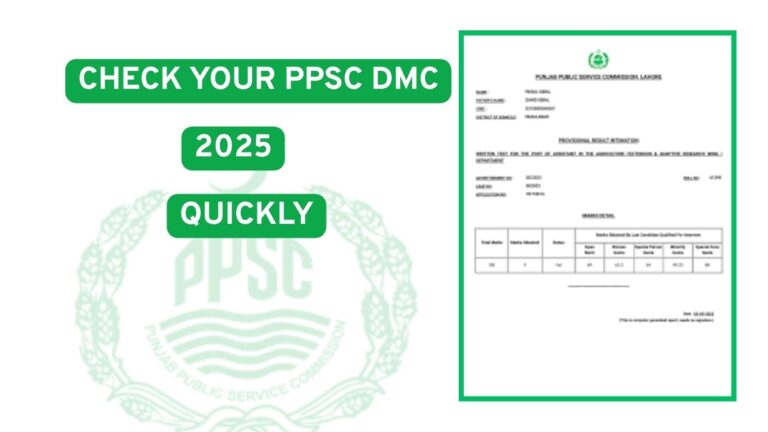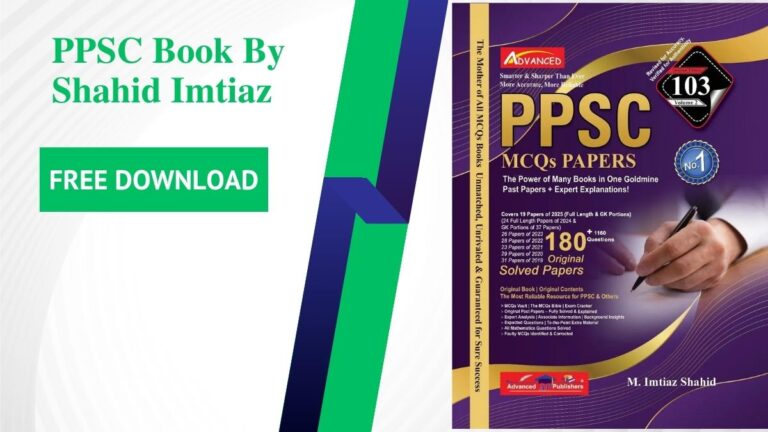🏛️ PPSC Website Guide (2025) – How to Open, Apply Online & Check Results
If you’re preparing for government jobs in Punjab, then knowing how to use the official PPSC website is your first step toward success. Whether you’re applying for a job, checking your roll number slip, or reviewing test results, the PPSC official website is your go-to place for everything.
In this guide, we’ll walk you through how to open the PPSC website, apply for jobs, download roll no slips, and more — step by step!
What Is the Official PPSC Website?
The official website of the Punjab Public Service Commission (PPSC) is:
This is the only official PPSC website, where all authentic job advertisements, online applications, test schedules, and result updates are published.
⚠️ Be careful: There are many fake pages online. Only trust the .gop.pk domain, which is officially managed by the Punjab government.
How to Open the PPSC Website (Mobile & PC)
Sometimes, applicants struggle with how to open the PPSC website, especially on mobile.
Here’s how to do it easily:
💻 On Desktop:
- Open any browser (Chrome is best).
- Type ppsc.gop.pk in the address bar.
- Hit Enter — the homepage will load.
📱 On Mobile:
- Open Chrome or Safari.
- Type or paste: https://ppsc.gop.pk
- Tap “Go” and wait — it may take a few seconds to load fully.
- Pinch to zoom and use the mobile-friendly options.
👉 Tip: Bookmark the page for quick future access.
How to Apply for a Job on the PPSC Website
Applying for PPSC jobs online is simple if you follow the steps correctly. Here’s what to do:
✅ Step-by-Step Process:
- Go to the PPSC website
- Click on the “Apply Online“ section from the top menu.
- Choose the advertisement you want to apply for.
- Fill in your personal and academic information.
- Enter challan number and upload a scanned copy (💡 Download Challan Form Here)
- Review everything and click Submit Application.
Once submitted, note down your Application Number — you’ll need it to download your roll number slip later.
How to Download Roll No Slip from the PPSC Website
After applying, your next step is to download the roll number slip before the test.
click on download button below
How to Check PPSC Results on the Official Website
Once your test is done, here’s how to check your result:
- Go to ppsc.gop.pk
- Click on Written Results, Final Recommendations, or Detailed Marks of Candidates
- Select your post/ad number
- Download the result PDF and search your roll number
You can also use the Search box (Ctrl+F) in the PDF file to find your name easily.
How to Download PPSC Challan Form from PPSC website
PPSC challan form is a payment slip which you have to pay every time after applying in any ppsc job. without ppsc challan form your website not proceeds.
click on download button
What to Do If the PPSC Website Is Not Opening?
Sometimes the PPSC website may not load due to high traffic or technical issues. Here’s what you can try:
- Clear your browser cache
- Use Google Chrome (latest version)
- Try late night or early morning hours
- Avoid VPN or proxies
Still not working? You can contact the PPSC Helpline or email them. Click here for Contact Info
Frequently Asked Questions (FAQs)
Q1. What is the official website of PPSC?
A: It is https://ppsc.gop.pk — any other domain is not official.
Q2. How do I apply for a job using the PPSC website?
A: Visit the website, go to “Apply Online”, fill your info, and submit challan details.
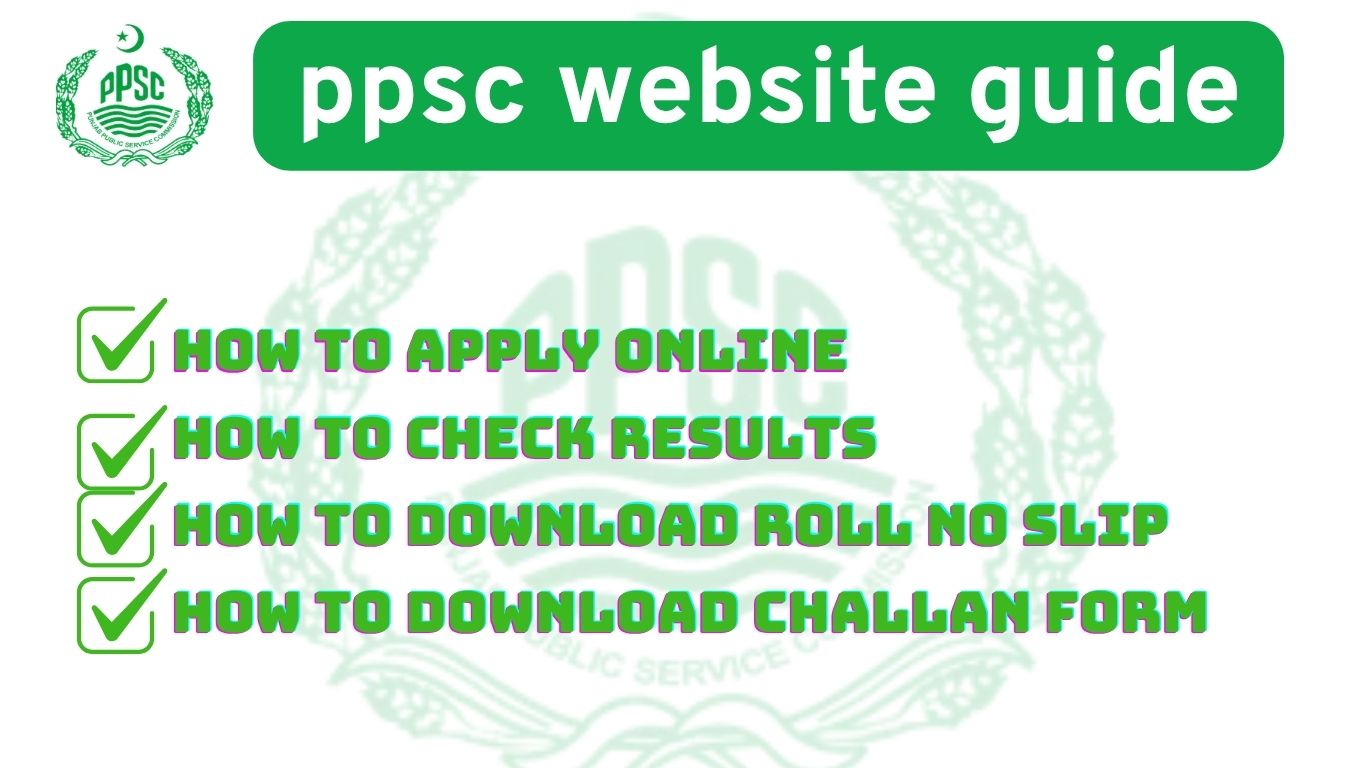
Q3. Why can’t I open the PPSC website?
A: Try changing your browser, clearing cache, or wait during off-peak hours.
Q4. Where can I download roll number slips?
A: Use the “Print Admission Letter” section on the homepage.
✅ Final Thoughts
The PPSC official website is your complete hub for applying to government jobs in Punjab, checking results, downloading test slips, and staying updated with the latest opportunities. But it can be tricky for new users — that’s why guides like this exist to help you navigate the portal easily.
📌 Bookmark this page, share it with your fellow candidates, and never miss an important PPSC update again.