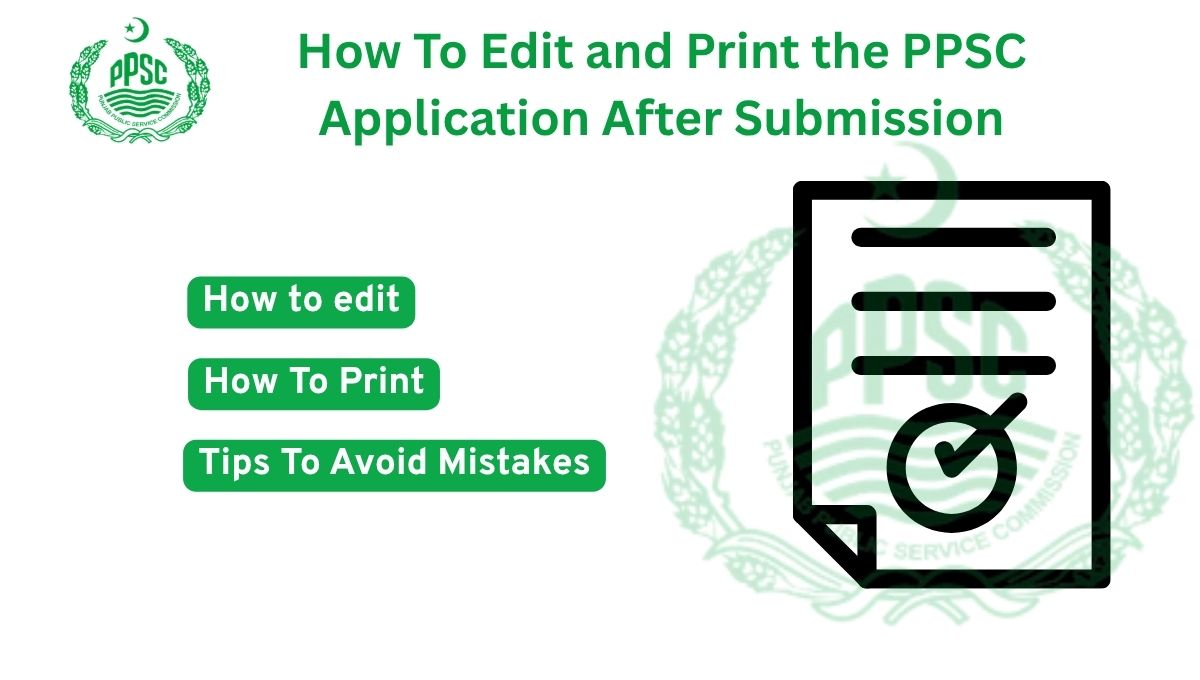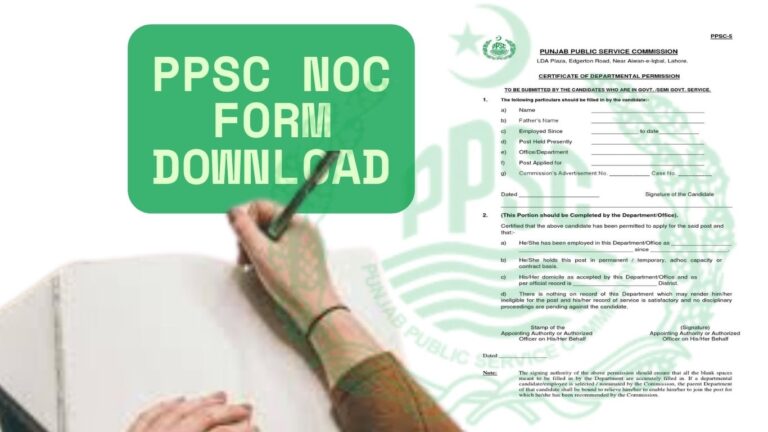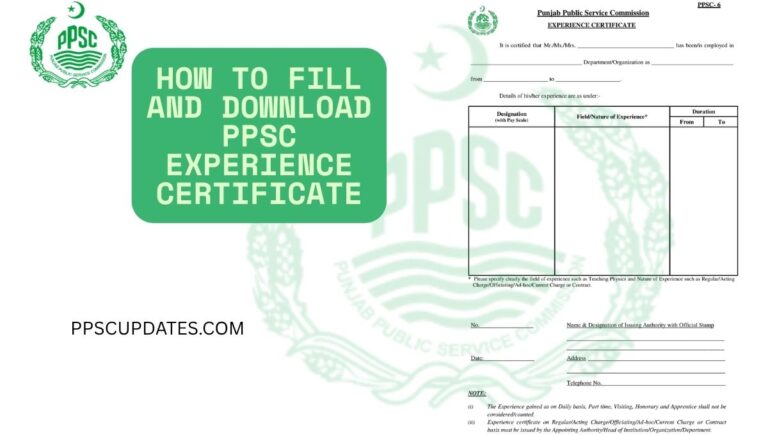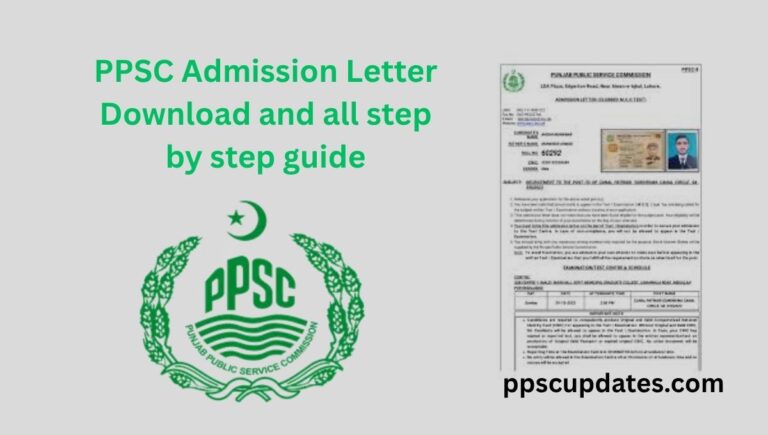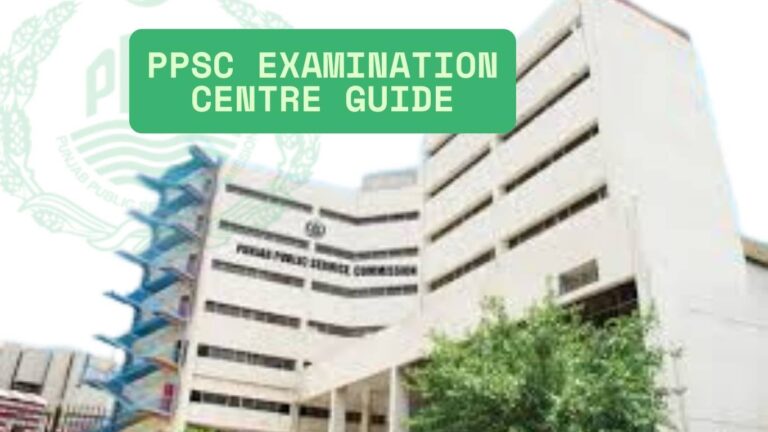How to Edit and Print PPSC Application After Submission – 2025 Guide
Can You Edit Your PPSC Application After Submission? Yes, don’t worry. PPSC allows candidates to edit their applications even after submission, but only within a limited timeframe and under certain conditions. if your application has been submitted successfully and you have received the application number and token number for your post.
Whether it’s a typing mistake in your name, in your post selection, or an incorrect document submission — you still have a chance to fix it. In this guide, we’ll explain exactly how to edit your PPSC application after submission, when it’s allowed, and what to do if the edit option is not available.
How to Edit Application on PPSC After Submission?
first click on following link “https://www.ppsc.gop.pk/(S(3z0aahqi0ywxabilmxjzion1))/UsersReg/EditApplication.aspx .” you will see following page
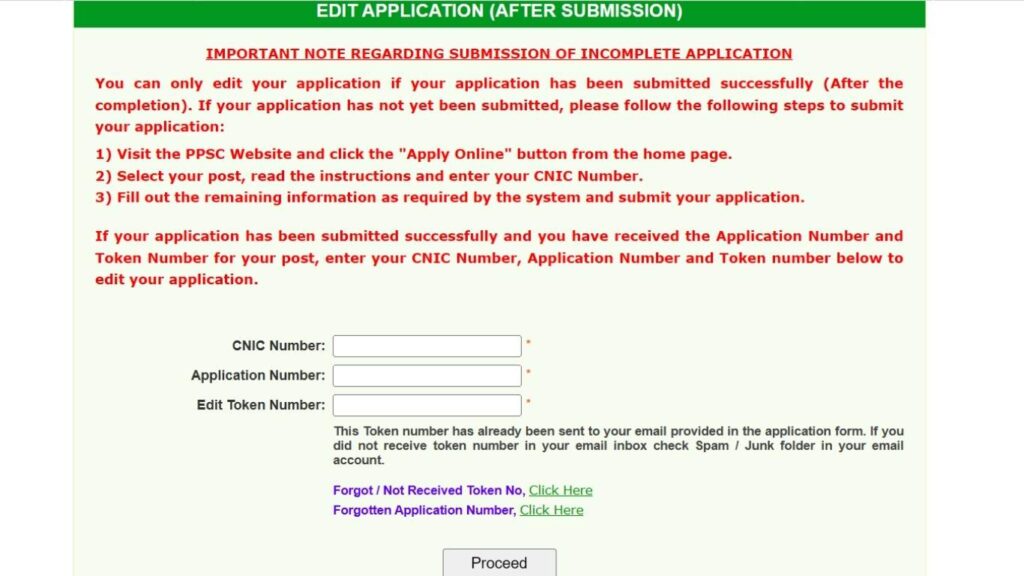
in first cell enter your CNIC number and in second cell enter your application number and in last cell enter your token number.
and then click on proceed by this way you can edit your application
What If the Edit Option Is Not Available?
if you have not token number you can get it by click on following link if you have forgotton your application number you can get a request a new number by click on given link some other options are given below.
If the Edit button isn’t visible or the deadline has passed, you still have a chance to request correction by:
1. Emailing PPSC directly
Send a correction request to: psc@punjab.gov.pk
2. Submitting a written application to the PPSC office
This is suitable for serious corrections like CNIC error, post error, or wrong document uploaded. you also contact your regional ppsc office.
How to Print Your PPSC Application After Submission?
After applying or making changes, it’s highly recommended to print your application for future reference. Many candidates need it during tests, interviews, or verification.
Steps to Print Application:
in first step click on follwoing link”https://www.ppsc.gop.pk/(S(my5beyg24j2p3f0ozbyvrpvc))/UsersReg/forPrintingSlip.aspx” you will see the page
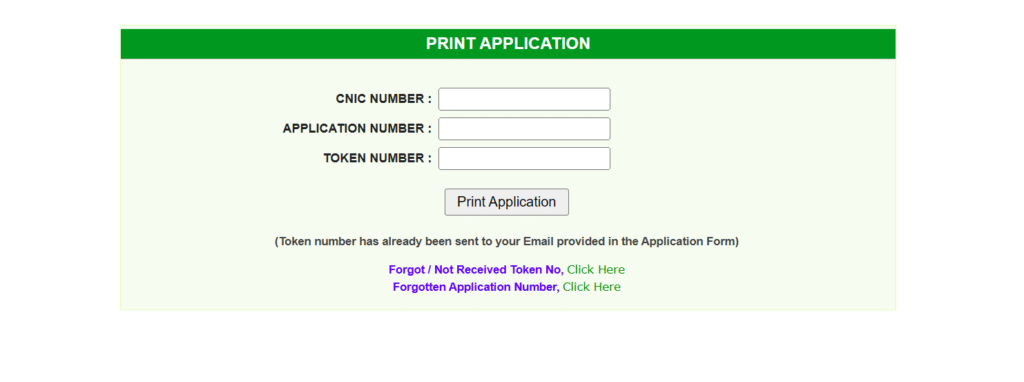
in first cell enter your CNIC and in second enter your application number
in last enter your token number and click on print
This is how you can complete your PPSC application print and save it for later use.
How to Email PPSC for Application Correction?
Here’s what your email should include:
- Subject: Request for Application Correction – [Post Name]
- Your Name & CNIC
- Application Number (if available)
- Details of the mistake and correction needed
- Screenshot of submitted form (if possible)
Common Reasons Why Candidates Need to Edit Their PPSC Application
- Spelling mistake in your name or father’s name
- Wrong CNIC Number
- Incorrect post or department selection
- Wrong document submission (photo, CNIC, degree etc.)
- Wrong challan form number entered
PPSC Contact Channels for Application Issues
You can contact PPSC using:
Email: psc@punjab.gov.pk
Phone: 042-111-988-722
Visit: PPSC Head Office, Lahore or regional offices (Find full contact list here)
Office Timings: 9:00 AM to 5:00 PM (Monday to Friday)
Tips to Avoid Mistakes in Future PPSC Applications
- Always review your data before clicking “Submit”
- Use correct challan number and keep a scanned copy
- Upload clear, properly sized documents and photos
- Make sure your browser and internet are working smoothly
- Keep a screenshot of your final submission
Frequently Asked Questions (FAQs)
Q. Can I edit my application after submitting the PPSC challan?
Yes, if the application deadline hasn’t passed and the Edit option is available.
Q. Will my application be rejected due to a small mistake?
Minor mistakes might not lead to rejection, but major ones like wrong CNIC or post could be disqualified.
Q. Can I apply again if there’s an error?
No, you can only apply once per post, so you must contact PPSC to fix the error.
Q. Is there any editing allowed after the deadline?
Not officially — but you can try contacting PPSC directly with a solid reason.