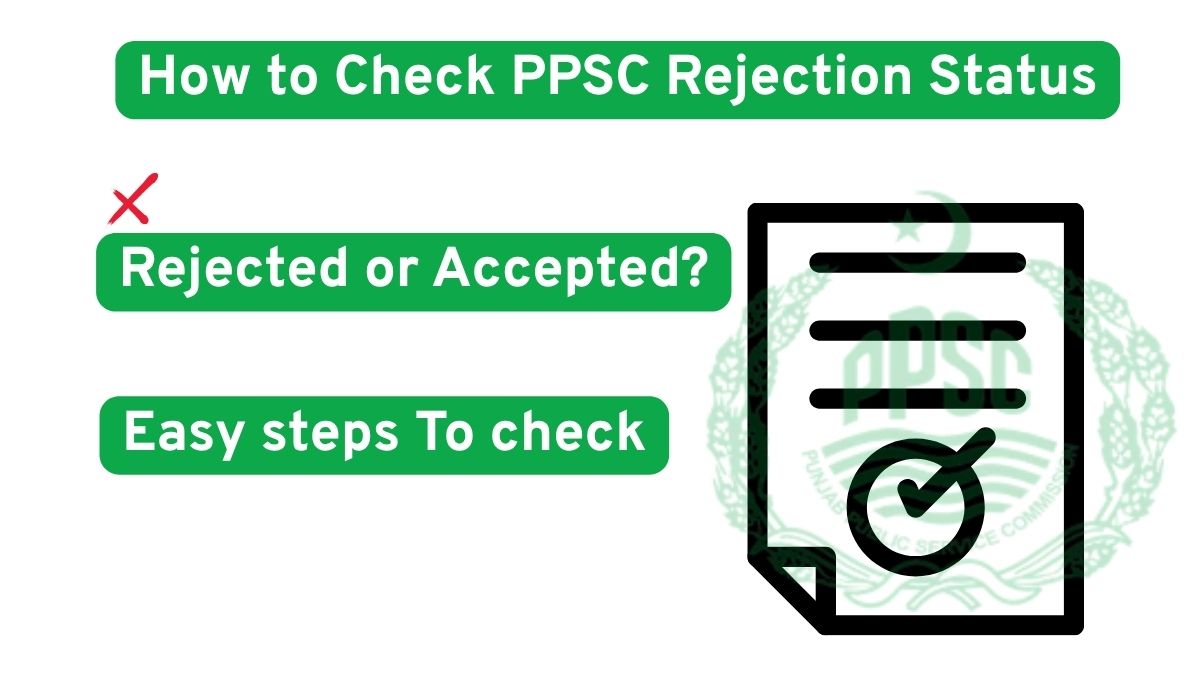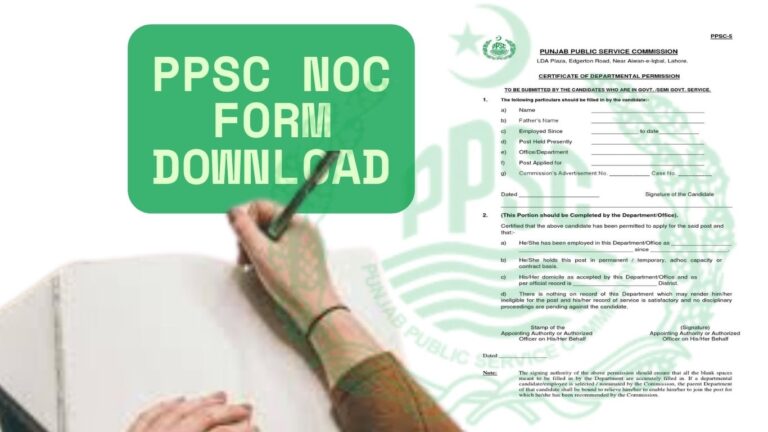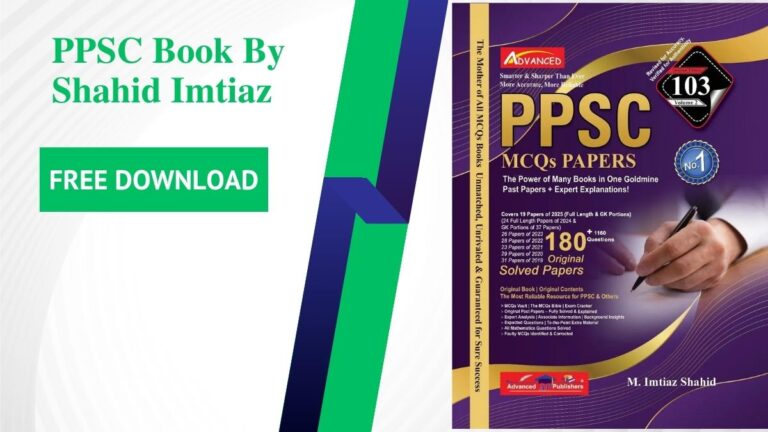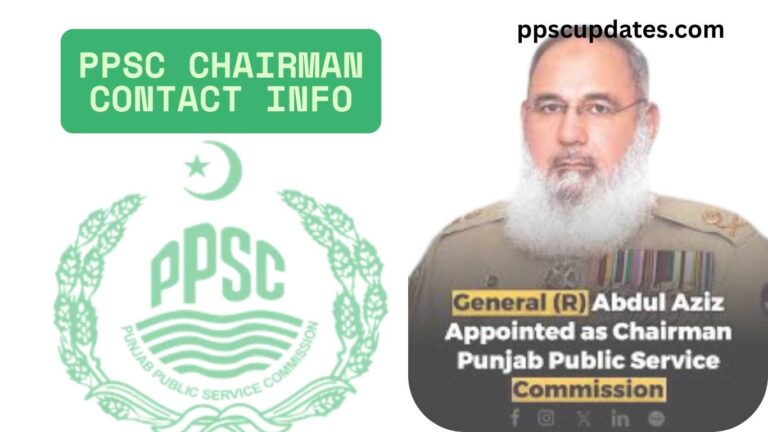How to Check PPSC Rejection Status – Avoid These Mistakes [2025]
Applying for a government job through the Punjab Public Service Commission (PPSC) is a big step, but what if your application gets rejected and you never even realize it?
Each year, hundreds of applicants face rejection due to small but critical errors in their forms. What’s worse? PPSC doesn’t publicly announce rejected candidates’ lists — instead, it quietly marks them as rejected in the applicant’s dashboard or sends an email.
In this verified and updated guide, we’ll show you how to check ppsc rejection status if your PPSC application was rejected, what common mistakes lead to rejection, and how to fix them (if possible) — all based on PPSC’s official process.
Where Does PPSC Show Rejection Status?
In first step click on below button you will see a new page scroll down and click on ppsc corresponding status
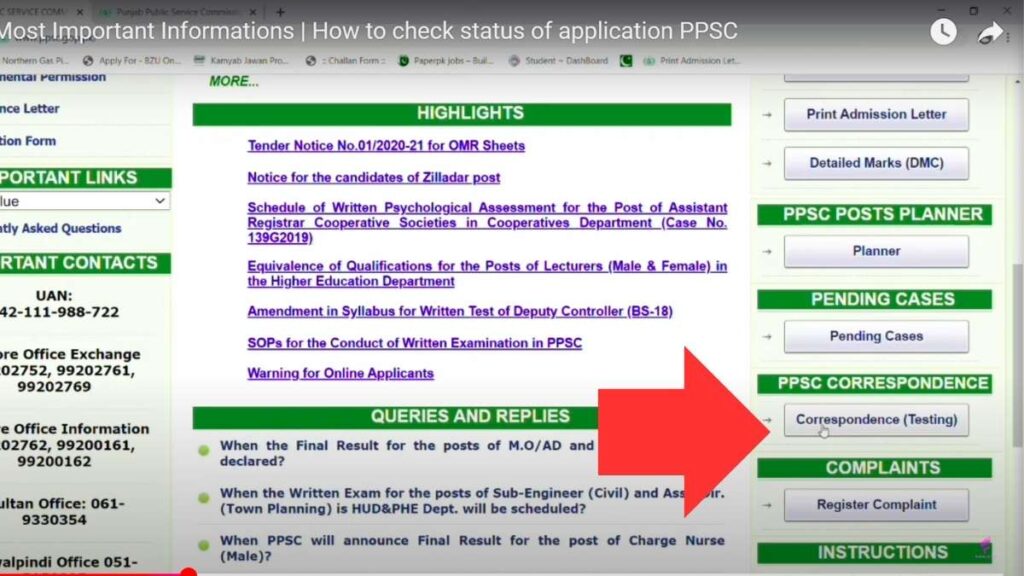
when you clicks on correspondence a new page open in first cell enter your CNIC number in second cell enter your application number and in last your token number and click on check data
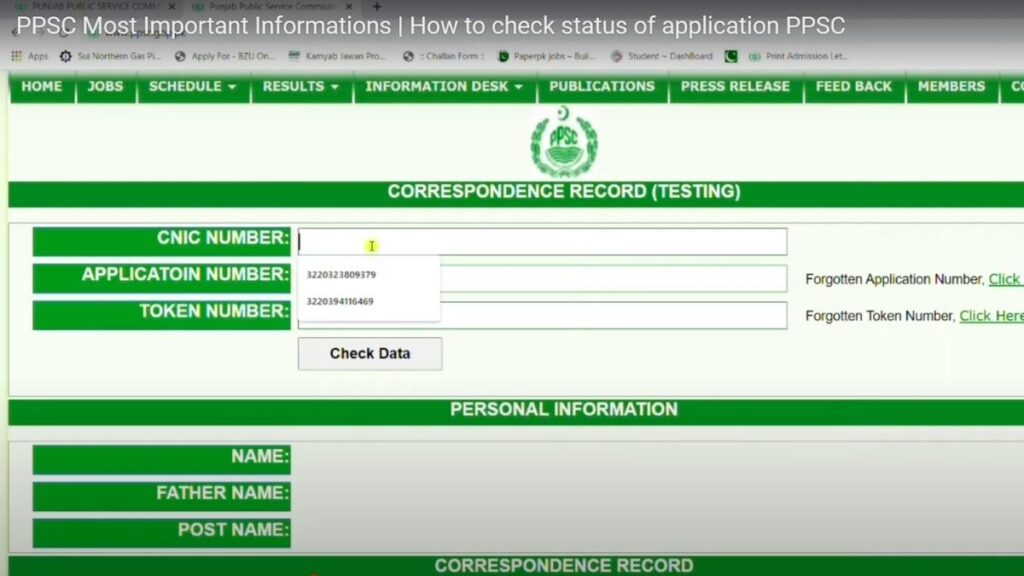
if you see “APPLICATION SUBMISSION” means your application is accepted other wise it rejected.
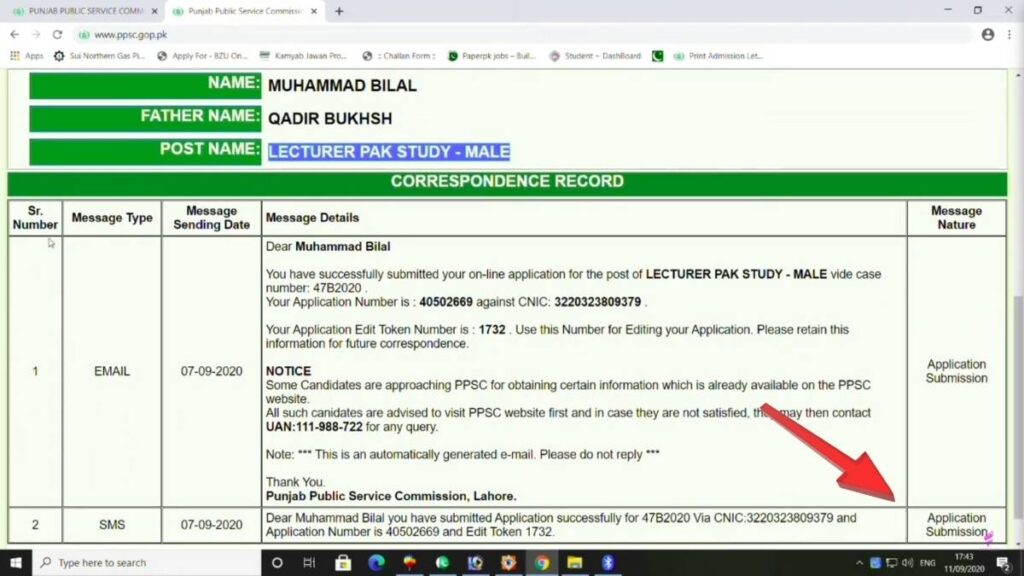
PPSC does not publish any public rejected list. Instead, your application status is updated privately on your profile. You can check it here:
💡 Note: Rejection status is only visible to you, and only for active or recently closed advertisements.
Why Do PPSC Applications Get Rejected?
Most rejections happen due to avoidable errors. Here’s a list of the top mistakes that cause rejection:
❌ 1. Wrong or Missing Challan Information
- Challan number not added
- Fake or duplicate challan uploaded
- Wrong bank branch or date
❌ 2. Blurred or Wrong Photograph
- Low-quality or sideways photo
- The photo is not meet size requirements
❌ 3. Incomplete Personal Information
- Name, CNIC, and date of birth do not match documents
- Missing academic details
❌ 4. Wrong Post Selected
- Applying under the incorrect advertisement number
- Eligibility does not match the post requirement
❌ 5. Duplicate Applications
- Submitting two applications for the same post using different details
How to Avoid These Mistakes in 2025?
To save yourself from rejection in the next PPSC job, follow these verified tips:
- Use a clear passport-size photo (recent and straight-faced)
- Double-check the challan details — number, date, branch
- Match your CNIC info exactly as per NADRA records
- Upload scanned documents in the required file size/format
- Review the full ad & eligibility criteria before applying
💡 Tip: Always print your application after submission and cross-check details.
Can You Fix a Rejected PPSC Application?
In most cases — NO. Once rejected, the system does not allow resubmission for the same post under the same advertisement number.
However, you can try the following if you believe the rejection was unjust or mistaken:
Contact PPSC Support:
- Email: psc@punjab.gov.pk
- Phone: 042-111-988-722
- Timing: Mon to Fri, 9:00 AM – 5:00 PM
- Mention your CNIC, post title, ad number, and issue clearly
⚠️ Note: Appeals are only considered if the error was due to system issues or technical glitches.
What If You Didn’t Get Any Rejection Email?
Sometimes, PPSC does not send an email. This happens when:
- Your application is still under review
- You’ve entered the wrong email or it’s in spam
- You were not shortlisted, but not formally rejected
Hence, it’s critical to check your dashboard manually regularly, especially a few days after the last date of application submission.
🗓 Timeline: When Is Rejection Status Usually Updated?
| Stage | Status |
| After Submission | Application shows “Submitted” |
| After Deadline | Application is scrutinized by PPSC |
| Within 7–10 Days | Status may change to “Rejected” or move to “Eligible for Test” |
| After That | You may receive Roll No Slip or notification of ineligibility |
Tip: If you haven’t received any test update within 10–15 days of deadline, login and check your status.
FAQ – PPSC Rejection & Status Checking
Q. Does PPSC publish a rejected candidates list?
No. Rejection is shown only on your dashboard or via email.
Q. Can I apply again if rejected?
You can apply for other posts or new advertisements, but not the same one again.
Q. What if my challan was correct but still got rejected?
Contact PPSC via email with evidence (scanned challan copy).
Q. Is there a deadline to appeal a rejection?
Yes. It’s best to contact within 2–3 working days of the status update.
Conclusion
PPSC rejection status is a silent issue — most candidates don’t even know their application was rejected until it’s too late. But now you know exactly how to check your PPSC rejection status, what mistakes to avoid, and what actions to take if something goes wrong.
Save this guide or share it with friends preparing for PPSC exams, because sometimes one small mistake can cost a big opportunity.