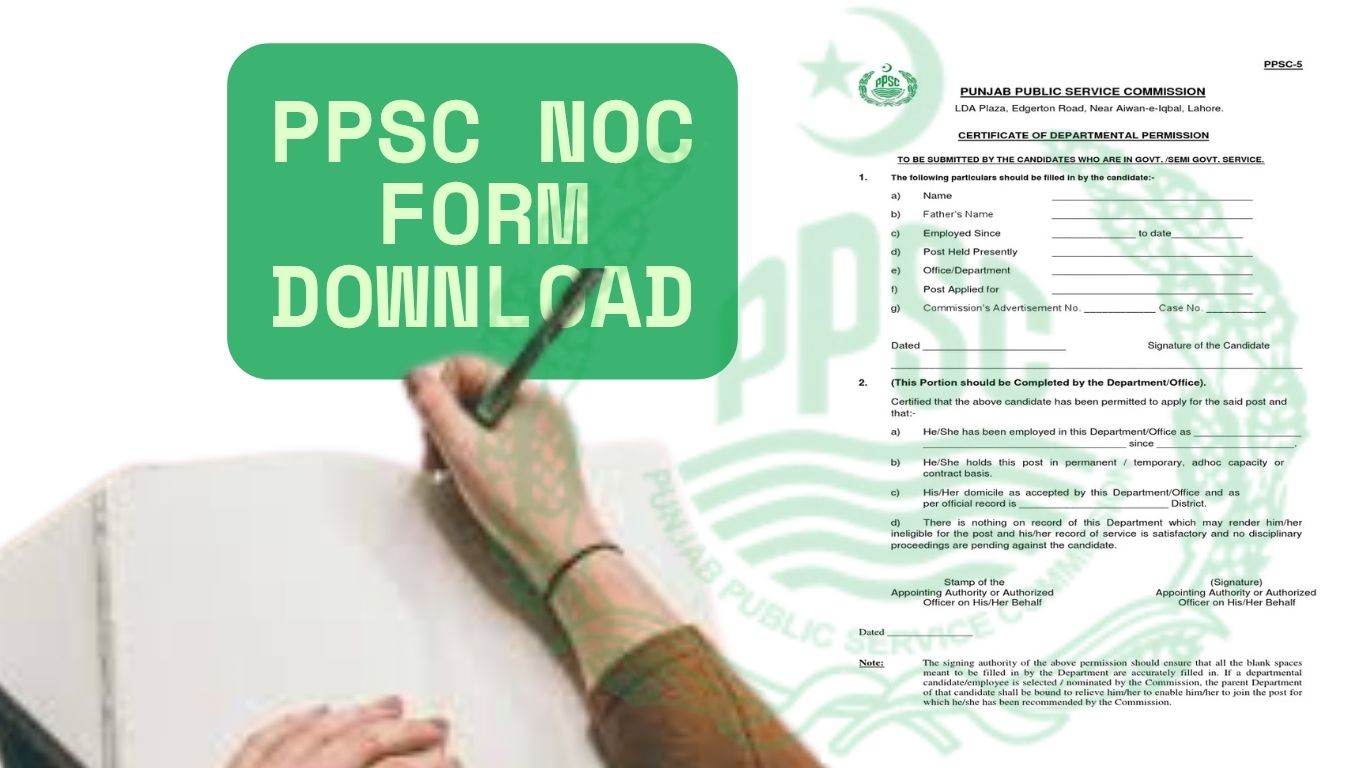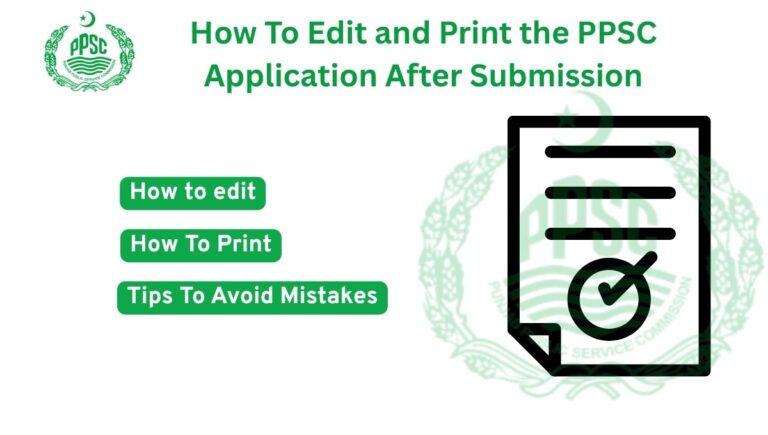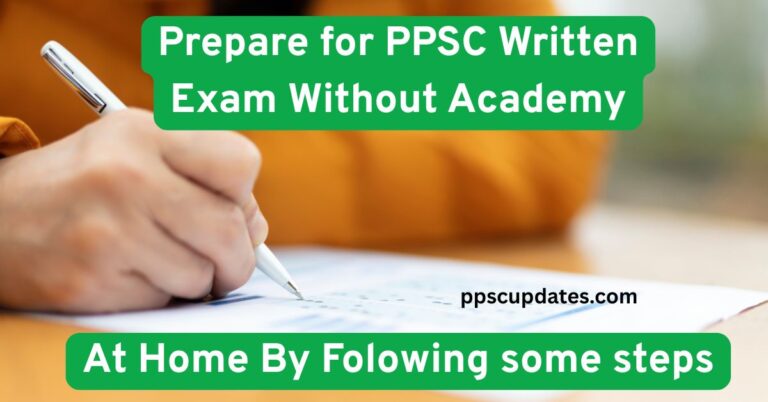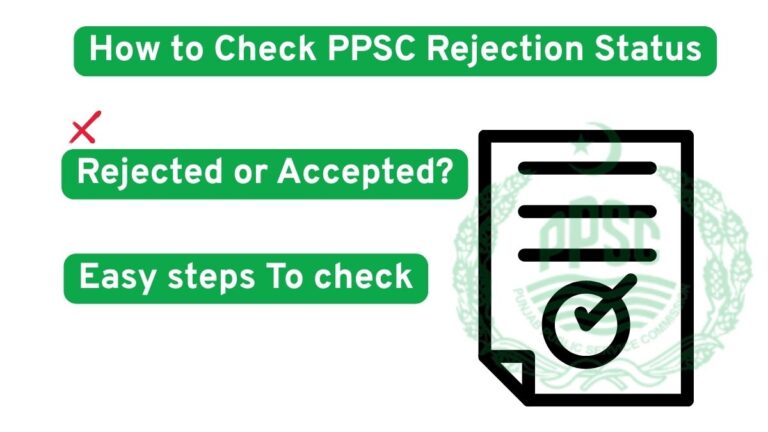PPSC NOC Form
If you are already working in a government or semi-government department and want to apply for a post through the Punjab Public Service Commission (PPSC), then obtaining the PPSC NOC Form ,also known as the departmental permission certificate is a important step.
This article gives a complete help on how to download, fill, and submit the PPSC NOC form, and also gives you key tips to avoid rejection.
Download the PPSC NOC Form?
click on button to download PPSC NOC Form
What is the PPSC NOC Form?
The PPSC NOC form is an official document titled “Certificate of Departmental Permission” required by PPSC. It confirms that your main department has no concern with you for applying a new job under PPSC.
Without submitting PPSC NOC form, candidates working in public service may be removed at any stage of the selection process.
Important: The NOC is usually required at the interview stage, but also important for some posts. It must be submitted at required time. Always check your job advertisement.
Who Needs the Departmental Permission Certificate?
You must submit the departmental permission certificate if you are:
- A permanent or contract government employee
- Serving in any semi-government department (e.g., WAPDA, WASA, TEVTA, LDA)
- Working in education, health, police, or revenue departments
- Applying for PPSC jobs while still in service
Why is the NOC Form Important for PPSC?
Here are key reasons the PPSC NOC Form is essential:
- Confirms that you are officially allowed to apply
- Verifies your employment status and service record
- Ensures there are no disciplinary actions pending against you
- Commits the parent department to relieve you if you are selected by PPSC
How to Fill PPSC NOC Form (Step-by-Step)
The form is divided into two sections:
Part 1: To be Filled by the Candidate
This includes your basic employment information:
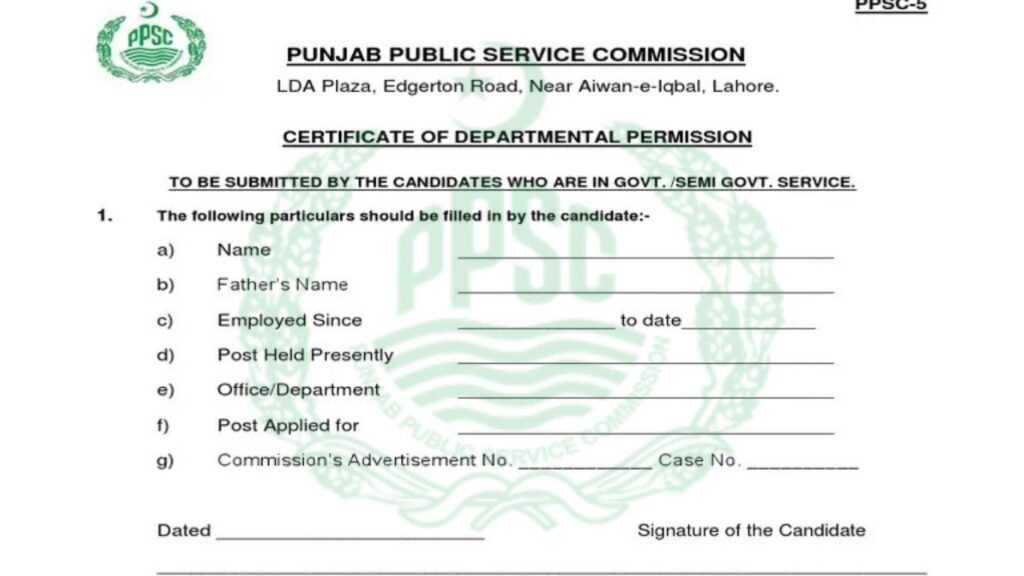
- l Name: Write your full name (as per CNIC)
- l Father’s Name: As per your official record
- l Employed Since: Mention the exact joining date
- l Post Held Presently: Your current designation
- l Office/Department: Mention your current department (e.g., Education Department)
- l Post Applied For: Name of the PPSC post you’re applying to
- l Advertisement No. & Case No.: Mention the correct numbers from the job ad (ppsc advertisement case number)
- Candidate must sign and date this section.
Part 2: To be Completed by the Department
This section confirms departmental approval:
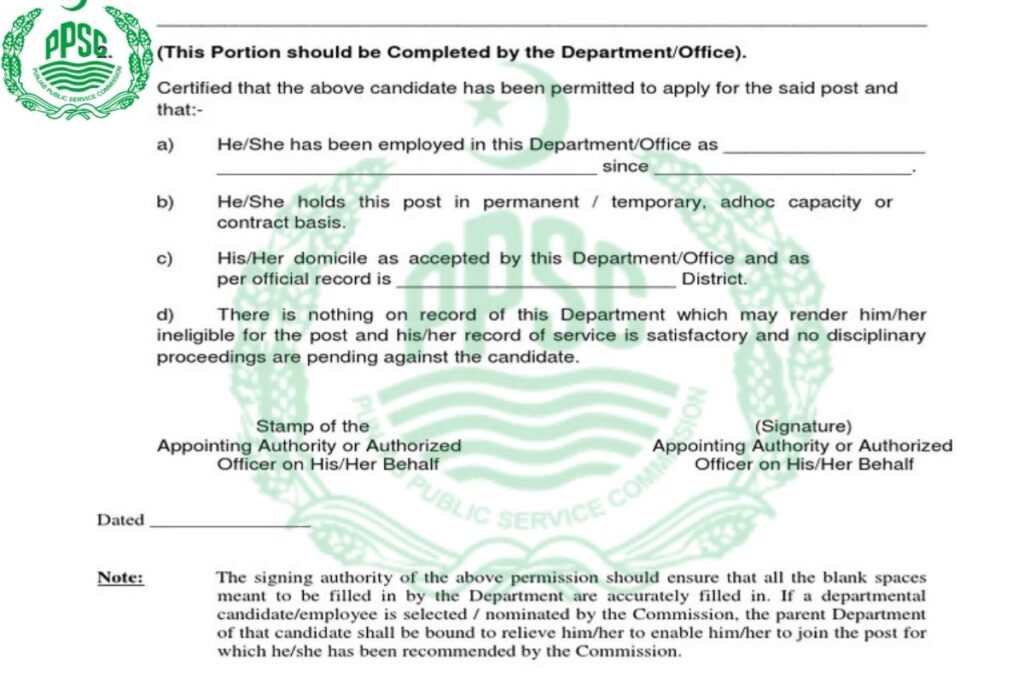
- l Certifies your employment and its nature (permanent/contract/temporary)
- l Confirms your domicile and district
- l States that no disciplinary proceedings are pending
- l Approves that your service is satisfactory
Important: Must be signed and stamped by Appointing Authority or Authorized Officer of your department.
When to Submit the NOC Form?
- Ideally before or at the time of the interview
- Some advertisements may ask for it during application submission
- If unsure, submit proactively to avoid disqualification
- ppsc form submission guide
Common Mistakes to Avoid
l ❌ Leaving fields blank
l ❌ No official stamp/signature
l ❌ Incorrect case or ad number
l ❌ Submitting it after the deadline
FAQs about PPSC NOC Form
Q1: Is the NOC Form compulsory for contract employees?
Yes, it is mandatory for both permanent and contractual staff in public service.
Q2: Can I apply without the NOC and submit it later?
Sometimes yes, but check your job’s ad for exact instructions.
Q3: Who should sign the form?
Only the Appointing Authority or a delegated Authorized Officer.
Q4: What if my department delays the NOC?
Start the process early and follow up regularly. Attach a forwarding letter if needed.
Final Tips
- Keep 2–3 photocopies of the signed NOC
- Use official letterhead if required
- Double-check all dates, names, and advertisement numbers
- Don’t wait until the last minute to request it
Conclusion
The PPSC NOC Form is a critical document for anyone in public service aiming to appear in PPSC exams. It serves as a green signal from your department and proves that you are eligible and authorized to apply.
Make sure you fill it correctly, get it signed on time, and submit it as per instructions. Doing so ensures your PPSC application remains valid and strengthens your journey toward a government job in Punjab.