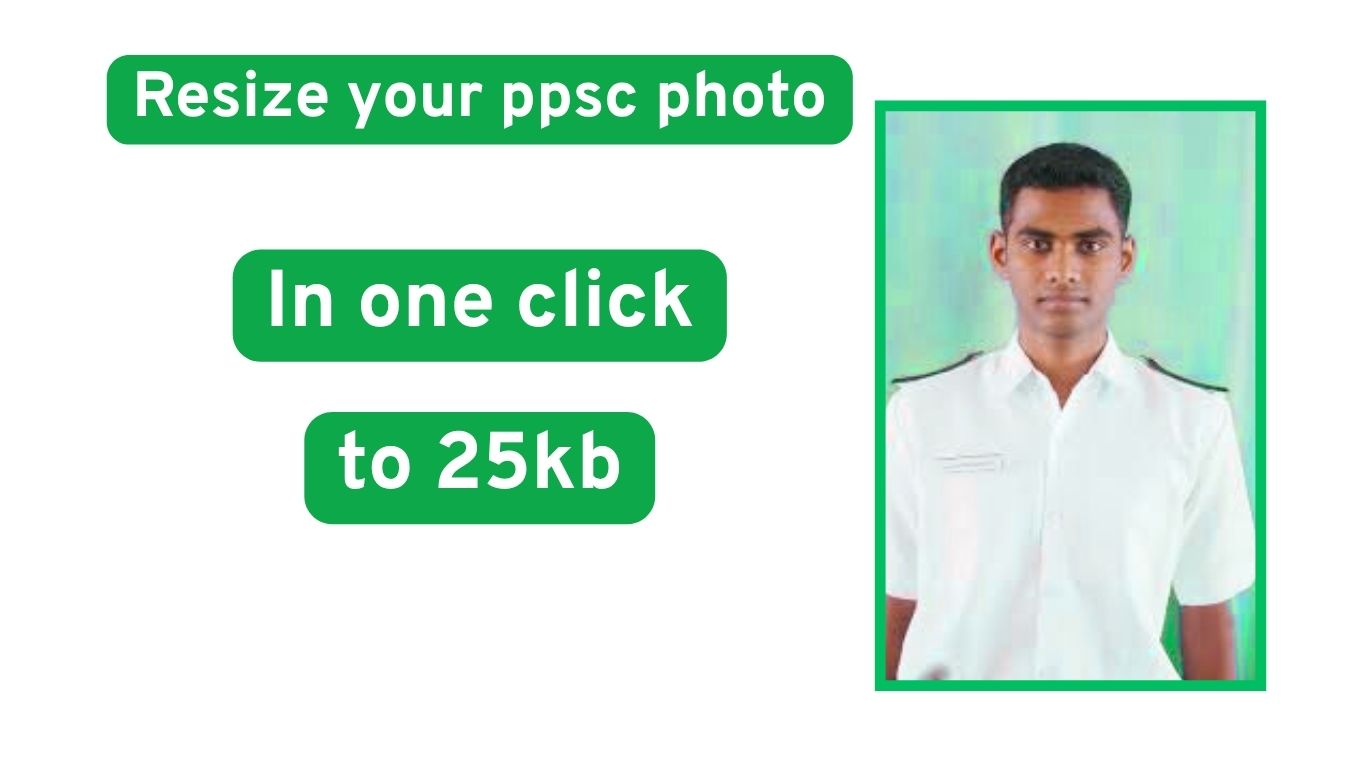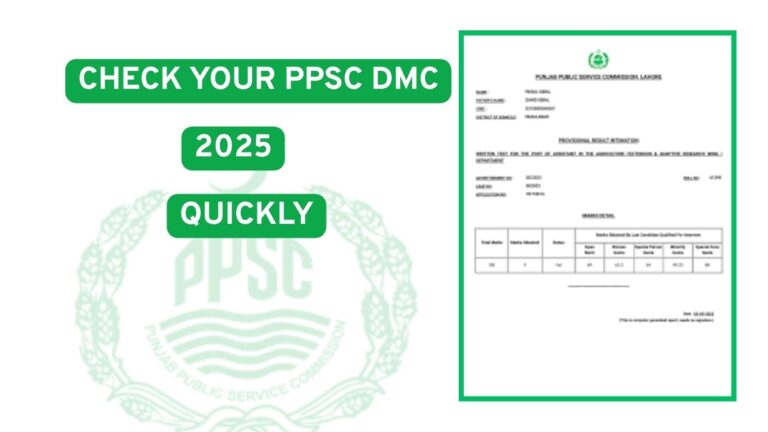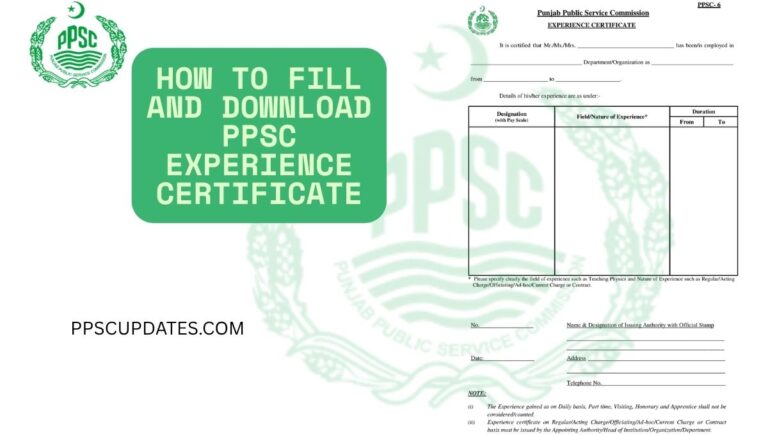PPSC Resize Image 25KB – Instantly Compress & Without Any App [2025]
Applying for a PPSC job in 2025? If yes, then you’re likely filling out the online application form — and like many candidates, you might be stuck at the photo upload step. One of the most common issues is getting the image size just right to meet PPSC’s strict criteria.
That’s where the PPSC resize image 25kb requirement comes in. If your photo is even slightly above the 25KB limit or not in the right format, the system will instantly reject it.
In this article, you’ll learn exactly how to fix that — step by step. We’ll show you how to resize your image for PPSC, avoid common upload errors, and use a safe, free image resizer for PPSC — all without installing any software. It’s quick, easy, and beginner-friendly!
Why You Must Resize Your Image for PPSC Form
The Punjab Public Service Commission (PPSC) requires all candidates to upload a clear passport-style photograph while filling out their application. But there’s a catch — the image must follow a specific format and size:
- Format: JPG or JPEG only
- Maximum size: 25KB
- Background: White or light-colored
- Type: Passport-size, not a selfie
Even if your image looks fine, if it doesn’t meet these technical requirements, the system will reject it immediately — or worse, your application may get rejected later.
Many candidates Google phrases like “ppsc resize image” or “image resizer ppsc” to fix this issue quickly. That’s exactly what we’ll help you with here.
How to Resize Image for PPSC Applications
click on below button a new window opens upload your photo and download your compress photo no need to any adjustment
Pro Tips to Avoid Image Upload Errors on PPSC Website
Even after resizing, some candidates still get errors. Here’s how to avoid them:
- Use JPG or JPEG format only (PNG, PDF, or HEIC won’t work)
- Do not upload selfies — use a passport-style professional photo
- Avoid scanned copies — take a fresh digital photo if possible
- Rename the image file using your CNIC to avoid duplication
- Preview your application before final submission
A properly resized image can help you avoid unnecessary delays and rejections.
Frequently Asked Questions (FAQs)
1. What is the correct image size for PPSC?
The image should be under 25KB in size and must be in .jpg/.jpeg format.
2. Can I resize my image on a mobile phone?
Yes, the online tool we linked above works perfectly on mobile phones and tablets.
3. Is it safe to use an online image resizer for PPSC?
Yes, if you use a trusted tool (like the one we’ve shared), your image is safe. Avoid shady websites.
4. My image becomes blurry after compression — what should I do?
Use a high-quality original photo and choose minimal compression. Don’t over-compress.
5. Does the background color of the photo matter?
Yes. PPSC requires a white or light background for all photos.
Conclusion
Resizing your image for the PPSC application might seem like a small task, but it’s an important one. A simple error here can lead to form rejection, even if you’ve done everything else right.
Luckily, with the free online image resizer for PPSC we shared above, you can prepare your image in just a few seconds — no technical skills needed.
So before you hit “Submit” on your application, make sure your image is:
- Properly resized under 25KB
- In the correct format (.jpg/.jpeg)
- Clear, well-lit, and professional
Now go ahead, resize your image, complete your form, and get one step closer to your dream PPSC job!